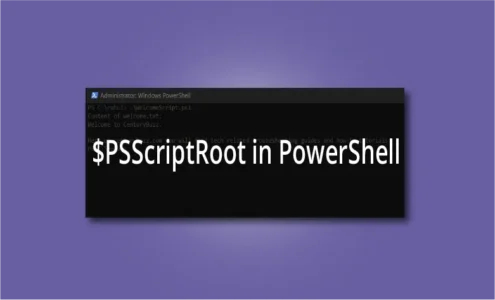Understanding Registry ProfileList in Windows

The Windows Registry serves as a fundamental part of the Microsoft Windows operating system. It acts as a centralized database that stores essential configurations and settings for the system’s hardware, software, users, and preferences.
Within this intricate structure lies the Registry’s ProfileList, a crucial section that manages user profiles on a Windows system.
What is Registry ProfileList in Windows?
ProfileList is a key part of the Windows Registry that stores information related to user profiles configured on a Windows system. Each user account on the system has its own profile, containing personalized settings, files, and configurations.
The ProfileList within the Registry maintains the details and settings for these user profiles, allowing Windows to load and manage them correctly during login.
Location of ProfileList in the Registry
The ProfileList can be found within the Windows Registry at the following path:
HKEY_LOCAL_MACHINE\SOFTWARE\Microsoft\Windows NT\CurrentVersion\ProfileList
Open the Registry editor from the start menu or type “regedit” in the run dialog and navigate to the above-mentioned path.
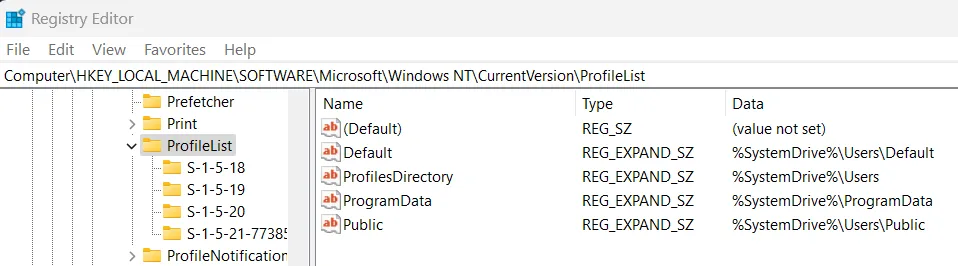
Information Stored in Registry ProfileList
The ProfileList key in Windows contains several common values associated with user profiles:
Default: This value holds the path to the default user profile, serving as a template for creating new user profiles. The default location is %SystemDrive%\Users\Default.
ProfilesDirectory: Specifies the root directory where user profiles are stored. The default location path is %SystemDrive%\Users.
ProgramData: Represents a central location for application data (not specific to any user). The default location path is %SystemDrive%\ProgramData.
Public: This registry entry points to the public user profile folder accessible to all system users. The default location path is %SystemDrive%\Users\Public.
Within the Profilelist key, you’ll find individual subkeys, each corresponding to a user profile configured on the system. These subkeys are identified by Security Identifiers (SIDs) rather than user account names.
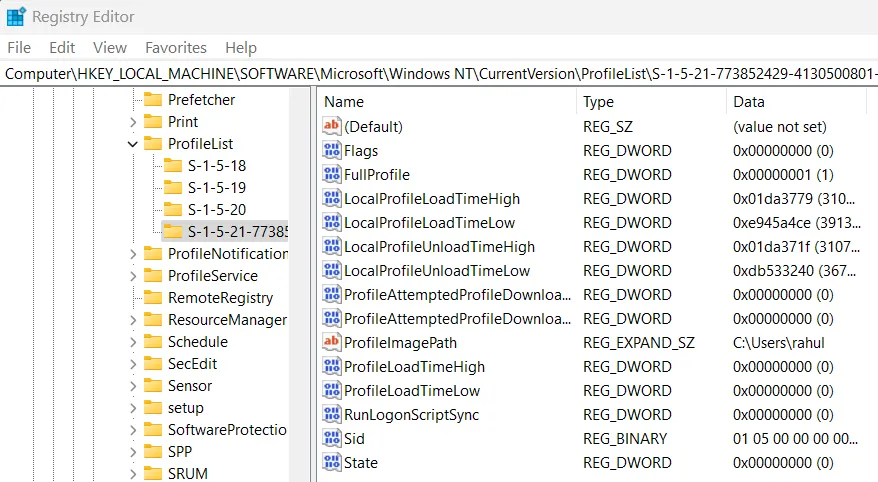
Each subkey contains various values that hold significant information about the respective user profile such as ProfileImagePath, RefCount, State, ProfileLoadTimeHigh, ProfileLoadTimeLow etc.
Conclusion
Understanding the structure and values within the ProfileList key empowers users and system administrators to troubleshoot profile-related issues effectively and manage user profiles securely on Windows operating systems.
However, manipulating the ProfileList registry key requires caution. Incorrect modifications or deletions can result in login issues, loss of user settings, or even system instability. It’s essential to take precautions and make sure you back up the Registry before making any alterations to ProfileList entries.
If you like this post, then follow CenturyBuzz on Facebook and X (Twitter) for more reviews, tips and tutorials.